

| ||||||||||||||||||||||
This plugin adds three new commands to DAZ Studio. | ||||||||||||||||||||||
|
Recent Files — menu item lists the names of the 10 most recently used (loaded/saved) .DUF scene files. The menu will start out at the bottom of your File menu, but can be moved to anywhere you want using the Customize command (usually under the Edit menu). Note you can only have one copy of the Recent Files menu item and it must be on the main menu bar. It won't work on pane context menus or toolbars. And only the first copy of it will work in the main menu (the others won't get the list of scenes and will give an error message when activated). Smart Save — will save the current scene just like the built in Save menu item. Only if the current scene is one of the two default scenes configured in the preferences, it will open a file save dialog and let the user specify the filename. This way your default scenes are protected from a casual save. This command will appear at the bottom of the File menu but can be moved using the Edit->Customize command. You can also assign it a keyboard shortcut (for example re-assign ctl-s) by right clicking on it in the Customize dialog. Smart Save Increment — will save the current scene by first stripping any number at the end of the scene file name and incrementing that number by 1. If the scene has not been saved before or is the default scene a standard file save dialog will open the first time. Smart Save Increment will respect extra zero's. So you can use a file name like example001.duf and the next increment will be example002.duf. If there is no number at the end of the filename, the number 1 will be appended. | 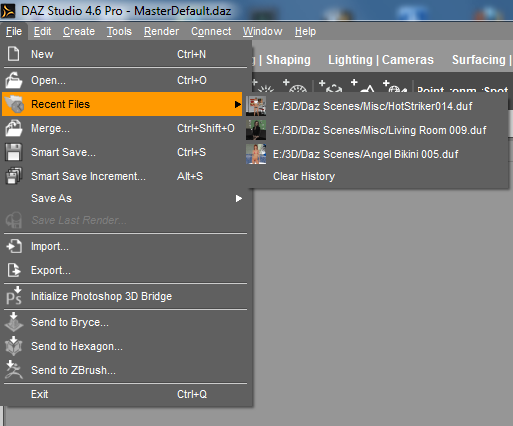 | |||||||||||||||||||||
|
This is Windows only. To install it pick the correct version (32 or 64 bits) from the ZIP and copy the PontariPlugs folder into your DAZ Studio plugin dir. This requires DAZ Studio 4.5 or 4.6, it will not work in earlier versions of DAZ Studio. It has only been tested on 4.6. If you have issues with it please drop me a note at | ||||||||||||||||||||||
| ||||||||||||||||||||||